Preview
Gambar 1. Perancangan Form Operasi Matematika
Ubahlah Properties Sebagai berikut :
| Object | Properties | Setting |
| Form1 | Caption | Operasi Matematika |
| Name | Form1 | |
| Picture | Browser your image | |
| Label1 | Alignment | Center |
| AutoSize | True | |
| BackStyle | Transparent | |
| Caption | Operasi Matematika | |
| FontBold | True | |
| FontName | Viner Hand ITC | |
| FontSize | 20 | |
| Label2 | BackStyle | Transparent |
| Caption | Nilai A | |
| FontBold | True | |
| FontName | Times New Roman | |
| FontSize | 12 | |
| ForeColor | 168,255,255 | |
| Label3 | Caption | Nilai B |
| Label4 | Caption | Hasil |
| Text1 | Name | TxNlaiA |
| Text2 | Name | TxNlaiB |
| Text3 | Name | TxHasil |
| Command1 | AutoSize | True |
| Caption | ( * ) | |
| FontBold | True | |
| FontName | Comic Sans MS | |
| Name | Command1 | |
| Command2 | AutoSize | True |
| Caption | ( / ) | |
| FontBold | True | |
| FontName | Comic Sans MS | |
| Name | Command2 | |
| Command3 | AutoSize | True |
| Caption | (+ ) | |
| FontBold | True | |
| FontName | Comic Sans MS | |
| Name | Command3 | |
| Command4 | AutoSize | True |
| Caption | ( - ) | |
| FontBold | True | |
| FontName | Comic Sans MS | |
| Name | Command4 | |
| Command5 | AutoSize | True |
| Caption | Clear | |
| FontBold | True | |
| FontName | Comic Sans MS | |
| ForeColor | 0,128,128 | |
| Name | CmdClear | |
| Command6 | AutoSize | True |
| Caption | Exit | |
| FontBold | True | |
| FontName | Comic Sans MS | |
| ForeColor | 0,128,128 | |
| Name | CmdExit | |
| Container1 | BackColor | 0,151,151 |
| BorderColor | 64,0,128 | |
| Container2 | BackColor | 0,151,151 |
| BorderColor | 64,0,128 |
Tabel 1. Properties Form Operasi Matematika
| Object: ( * ) | Procedure: Click |
thisform.TxHasil.value=val(thisform.TxNlaiA.value)*val(thisform.TxNlaiB.value)
Object : ( / ) | Procedure: Click |
thisform.TxHasil.value=val(thisform.TxNlaiA.value)/val(thisform.TxNlaiB.value)
Object : ( + ) | Procedure: Click |
thisform.TxHasil.value=val(thisform.TxNlaiA.value)+val(thisform.TxNlaiB.value)
Object : ( - ) | Procedure: Click |
thisform.TxHasil.value=val(thisform.TxNlaiA.value)-val(thisform.TxNlaiB.value)
Object : Clear | Procedure: Click |
thisform.TxNlaiA.value=""
thisform.TxNlaiB.value=""
thisform.TxHasil.value=""
thisform.TxNlaiA.setfocus()
Object : Exit | Procedure: Click |
thisform.release
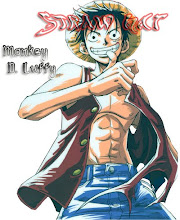

0 komentar:
Posting Komentar